
X-Team has come with their new release on WordPress plugin Stream. This new release has come with a full support for their Stream extensions. Stream extensions are basically add-ons on top of the Stream which enhances the functionality of Stream.
As of now they have launched 4 extensions which are already listed on their website. With these you can take your blog’s user activities to the next level.
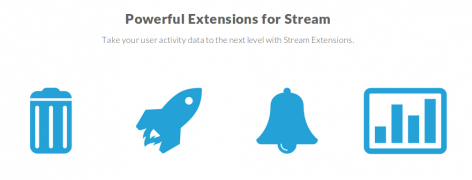
-
Cherry Pick
- Delete Any Row With A Single Click - With Cherry Pick you simply hover over any row and a “Delete” option appears.
- Delete Multiple Rows At Once - Each row has a check box next to it, as well as a check box at the top and bottom for choosing all rows. Once you’ve selected what you wish, simply click the “Delete” button at the bottom to remove those rows.
-
Data Exporter
- Export only the data you need - The Data Exporter extension can filter your data by Date, Author, Connector, Context and Action. This allows you to export specific subsets of your data, or you can leave the filters empty to just export everything.
- A variety of data file formats - You can export your data in the most common modern formats CSV, JSON and XML. Optionally, you can also include all Stream record meta data into your exported file.
-
Notifications
- Managing your rules is easy - Search, sort and manage all of your notification rules quickly and easily. Create as many rules as you need and see which ones happen the most.
- Smart and powerful trigger matching - Fine-grained control of your notification rules with nested trigger groups in an easy-to-use interface. You make the rules, and Stream Notifications will make sure you’re always in the loop.
- Fully customized e-mail alerts - Alert yourself or your entire team by e-mail each time someone’s activity triggers a rule. Custom-tailor the e-mail subject and message with dynamic data tags.
- Push alerts to your smartphone or tablet - Get real-time push alerts to your smartphone or tablet when rules are triggered. Powered by Pushover, a free push service that is iPhone, iPad, iPod Touch and Android compatible.
-
Reports
- Fully-interactive charts - Bring your Stream activity data to life with fully-interactive charts. Reports makes it easy to spot patterns in the various ways your site is being updated.
- Monitor team contributions - Identify the top performers on your content team so they can be rewarded with high fives! See at a glance which actions have been performed on your site the most within a specified time period.
- Responsive for any screen size - Reports are responsive for any screen size, so you can pull up activity visualizations from the office or on-the-go. Adjust the height and number of columns so your historical data is displayed exactly the way you want.
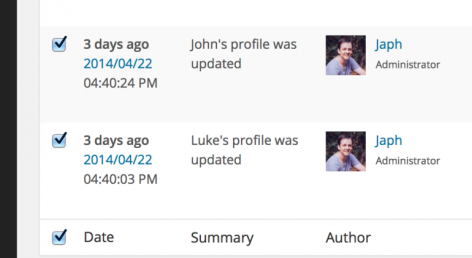
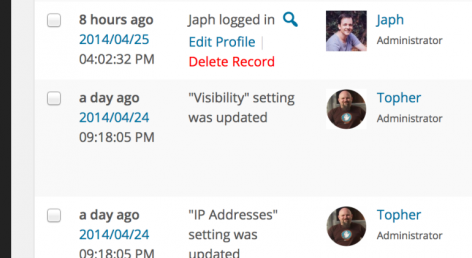
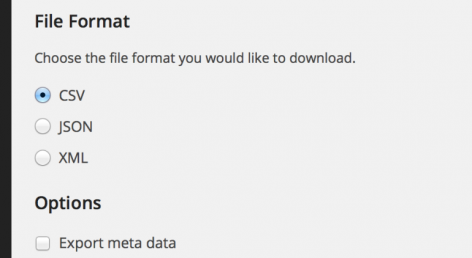
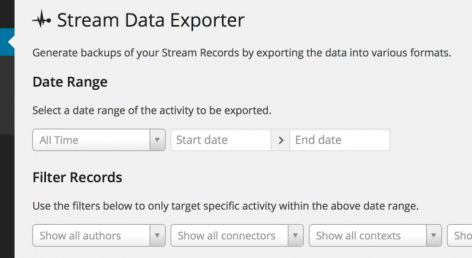
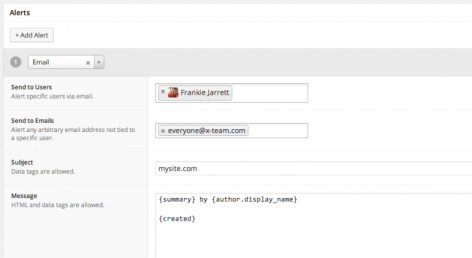
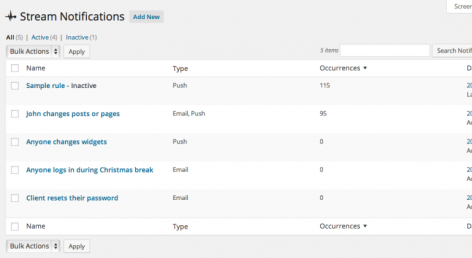
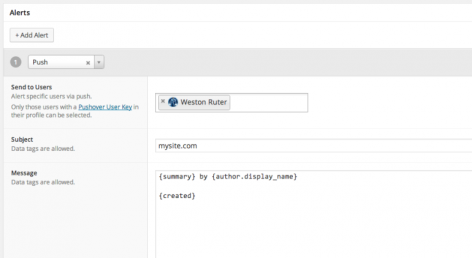
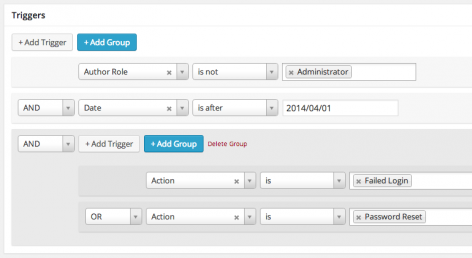
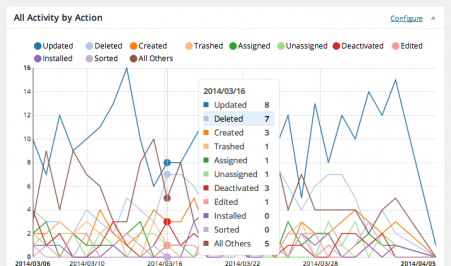

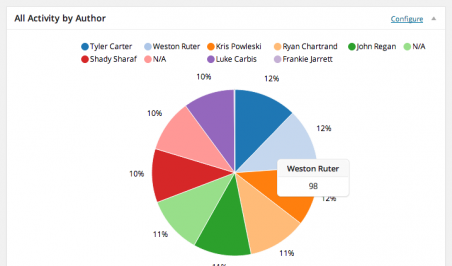
Before jumping ahead; X-team business modal for these extensions should be known. X-team is calling it its Membership plan which includes 3 segments named : Personal, Business & Developer with respective pricing & criteria for each segments. You join for Stream’s membership & you get access to all the premium extensions which you can use in you website keeping their membership criteria in mind.